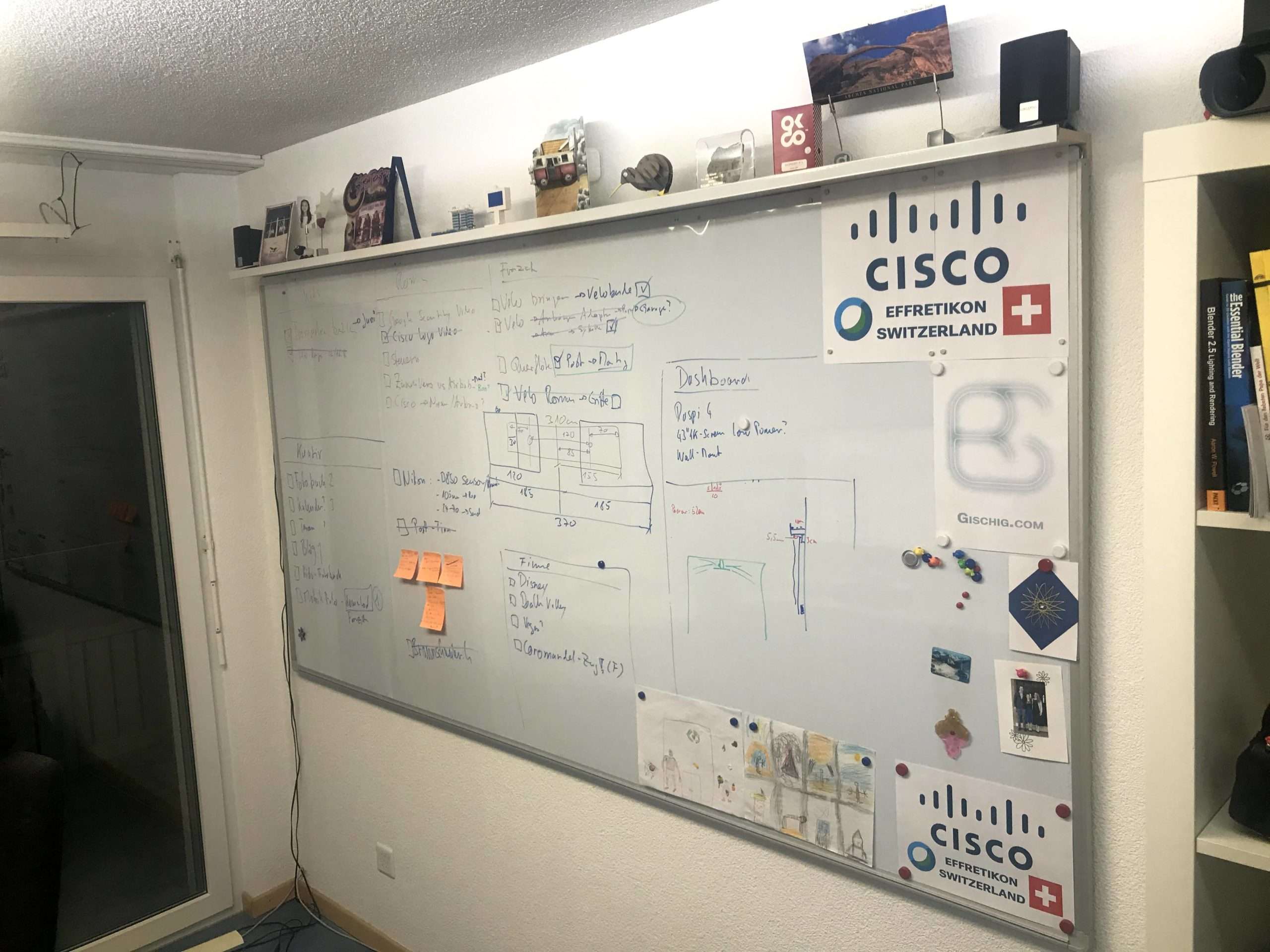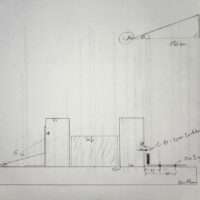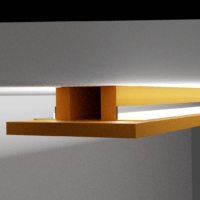Since we are back from our trip, we installed ourselves in our home again. I had to re-install all the IT stuff as well as my office.
IT installation
The Internet
First I had to get my internet connection back up, so I called UPC to re-activate my account. After a few more calls I finally got what I wanted… Well I got too much, I received two modems. The older model which would have worked for up to 600mbit/s and the new Giga-Box, which supports 1Gbit/s and maybe more. Never the less the Giga-Box needed a few more calls to get it working. Never the less we got our internet connection back.
The Server
My server was running at my cousins place which it did pretty well… Never the less I liked to get it back so I picked it up the same day as my internet connections should have worked. As I liked to reduce the noise I cut off the corner of the door, so I can now close the door and keep the noise inside. The server was not making any trouble, so I was able to power it up and was almost back in business. After the internet was online, I needed to update the DynDNS with the new IP address and everything seems so work as expected!
The Network
I did not have a lot of new things here, but for sure I needed the 10Gbit/s connection between my workstation and the server. There was already a 10Gig switch in the basement to connect the server and I used to run a direct connection between the switch and the workstation. This is not ideal, as I don’t have too many spare cables in the house, so I ordered a fan less 10Gbit/s desktop switch. I ended up with the Netgear GS110MX, it has 8x 1Gbit/S and two 10Gig/s ports. One for the uplink and one for the workstation. So I was all set
The Wifi
There is a Cisco 2504 Wireless controller in the basement to control my 4 3802 AP’s. Initially I had lots of trouble getting the AP’s up and running until I figured out that the PoE was not sufficient to power the radios! After connecting them to an external power supply, they worked like a charm. Since I did not change the PW, all devices did connect just right.
The Office
As mentioned before, the office got a new switch, but the rest is as it was.
The light bothered me for a long time. The problem with the light was that it emitted a lot of heat as it is has a halogen bulb. And since I already have enough stuff which heads up my office it was time for a change. I was looking at some LED strips, but I wanted them to be indirect so thy don’t disturb my video calls or reflect in the screens. I started designing my own light.
The light
Requirements
As the hardware shops where still closed due to the corona virus lockdown, I had plenty of time to design something. Never the less I went to the hardware shop as soon as they had opened and bought what I though would fit together. Unfortunately, they did not have all the wood I needed in the right length so I had to make an extension of the frame. The main structure is a long plank, 3m x 20cm x 18mm. On the inside I used a standard 24x48mm wood. In order to mount all together I got a long 20x40mm aluminum profile. Onto this profile I also stick the LED strip. I mount the LED strip into the corner, and pointing the light outwards. I initially thought I would point the light up, but decided later to point it outward. I also used Blender to simulate the light cast of the LED’s.
All in all, this concept worked really well, but it was not bright enough. Although I bought the brightest LED’s I could find, with 1100 lumen/meter. So I would get 6’600 Lumen, this sounds like a lot, but was not enough. So I bought two LED panels, which I mounted below in order to light up the room even more. And now I have enough light for my office!
The Whiteboard
I had the whiteboard in my office since we planned for our trip around the world. With my update to the office I shuffled a few things around and now the whiteboard is behind my desk. I hung it up with the initial hangers, but they looked really weak, so I decided to build something stronger and even more important, with a curtain. This was I can block the content from the viewer!
Now it’s all done 😊